|
<< Click to Display Table of Contents >> LabCreator server |
  
|
|
<< Click to Display Table of Contents >> LabCreator server |
  
|
If the model library is to be obtained from the LabCreator server, you can define connection parameters and access data in the Options dialog box..

Settings for LabCreator server
If "Disable auto connect" is not active, the system will always try to set up a connection when LabCreator is started up.
If "Authenticate" is active, LabCreator will log on to the server using the access data specified there. This is required if you want to upload models yourself.
If connection to the Internet is only possible via an HTTP Proxy, the address, port and access data can be specified below. The Proxy server must permit encrypted SSL connections!
Click "Advanced..." to open the "Advanced server settings" window, where you can overwrite the address, port and SSL configuration (if required).
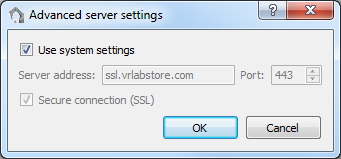
Advanced settings
Usually the correct settings are preset throughout the system. These settings are used when "Use system settings" is active. To overwrite these settings, remove the checkmark.
Note: The user passwords for the LabCreator server and the Proxy server are stored in encrypted form.