|
<< Click to Display Table of Contents >> Dialog |
  
|
|
<< Click to Display Table of Contents >> Dialog |
  
|
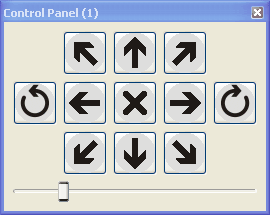
The control panel can be used as follows:
| • | By clicking one of the buttons the robot system is moved into the arrow's direction. |
| • | By clicking one of the two circular arrows a rotation into the corresponding direction is performed. |
| • | By clicking the button in the middle the movement is stopped. |
| • | The movement's velocity is adjusted via the slider. |