|
<< Click to Display Table of Contents >> Add and edit |
  
|
|
<< Click to Display Table of Contents >> Add and edit |
  
|
When creating a new project the device "Robotino" is automatically added. To add more devices you have to change the current view to a subprogram.
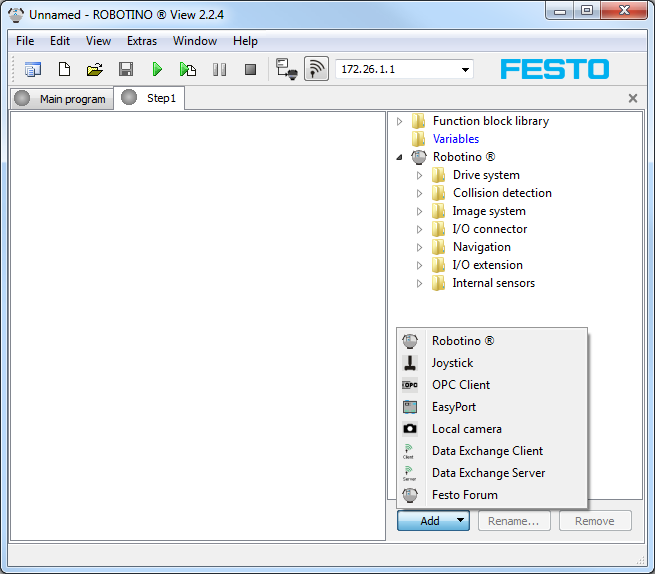
Below the function block library devices can be added using the "Add" button. The device chosen will appear underneath the device "Robotino" in the function block library.
New devices get a unique name. This name can be changed using the "Rename" button, if the device has been selected in the function block library.
The "Remove" button is used to remove devices from the current project. This function is available only if no function blocks of the devices are used within the project.