|
<< Click to Display Table of Contents >> Dialog |
  
|
|
<< Click to Display Table of Contents >> Dialog |
  
|
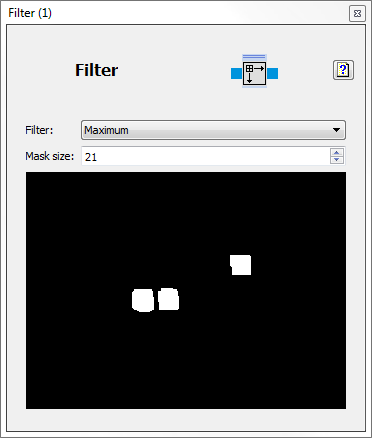
Filter: Select the filter
| • | Maximum: Set the color of the current pixel to the maximum from all pixels within the mask. The output image shrinks in width and height by "mask size"-1. For a color image the filter is applied per channel. see Example |
| • | Minimum:Set the color of the current pixel to the minimum from all pixels within the mask. The output image shrinks in width and height by "mask size"-1. For a color image the filter is applied per channel. see Example |
Mask size: Height and width of the filter mask