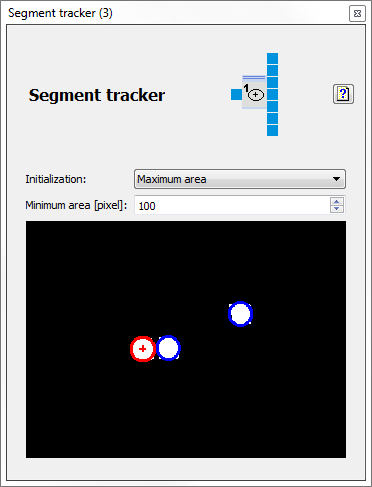
Initialization: The method by which the to be tracked segment is chosen. The initialization is done at program start and if the Restart input is true.
| • | Maximum area: The segment which has the maximum area at the initialization step is tracked. |
| • | Center: The segment which is nearest to the image center at the initialization step is tracked |
| • | Bottom: The segment which is nearest to the image bottom border at the initialization step is tracked |
| • | Top: The segment which is nearest to the image top border at the initialization step is tracked |
| • | Left: The segment which is nearest to the image left border at the initialization step is tracked |
| • | Right: The segment which is nearest to the image right border at the initialization step is tracked |
Minimum area: Segments with area less than the minimum area are ignored.
Image view: Segments with an area larger than minimum area are marked by a circle. The circle's area is equal to the segment's area. The circle of the tracked segment is red. All other circles are blue. Additionally a red cross is shown at the center of the tracked segment. The cross position is equal to the output values x and y.






![]()