|
<< Click to Display Table of Contents >> Example |
  
|
|
<< Click to Display Table of Contents >> Example |
  
|
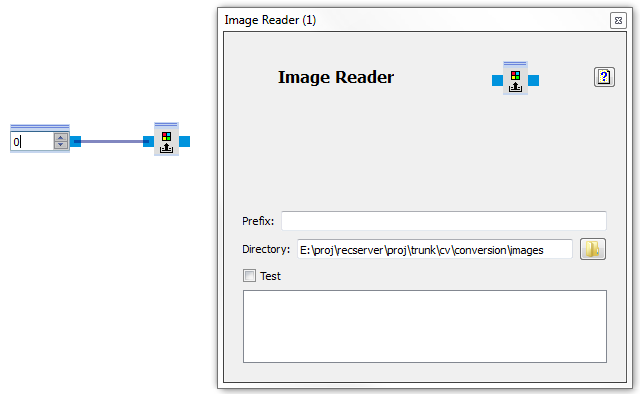
The first step is to specify the directory where to look for images. If no prefix is given all images with suffix ".bmp", ".png", ".jpg" and ".jpeg" are found. At program start the list of available images is generated and shown in the dialog.
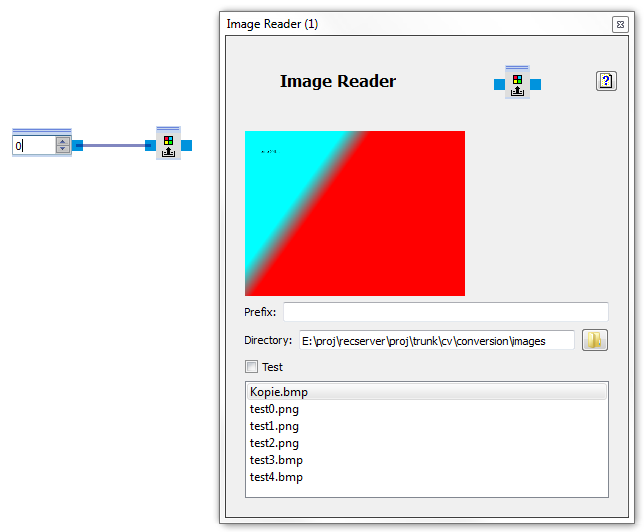
In this example image "Kopie.bmp", "test0.png" to "test4.bmp" have been found. Images are sorted according to their file name. Because the input of the image reader is set to 0 "Kopie.bmp" is the current image.
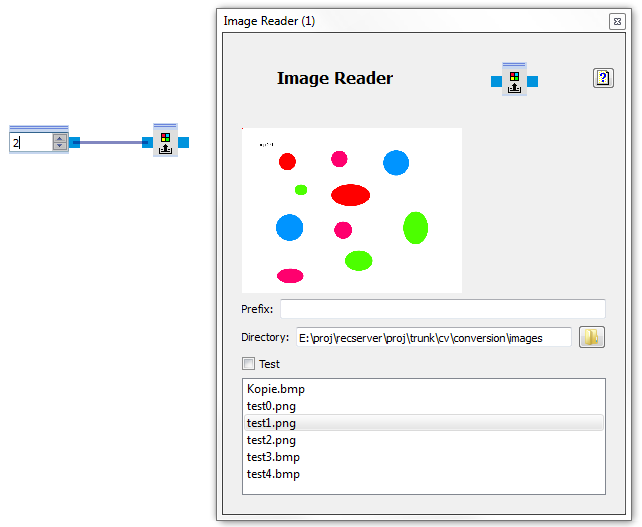
When setting the input of the image reader to 2 the current image is test1.png. The current image index is calculated to
index = "Input" mod "Number of images"
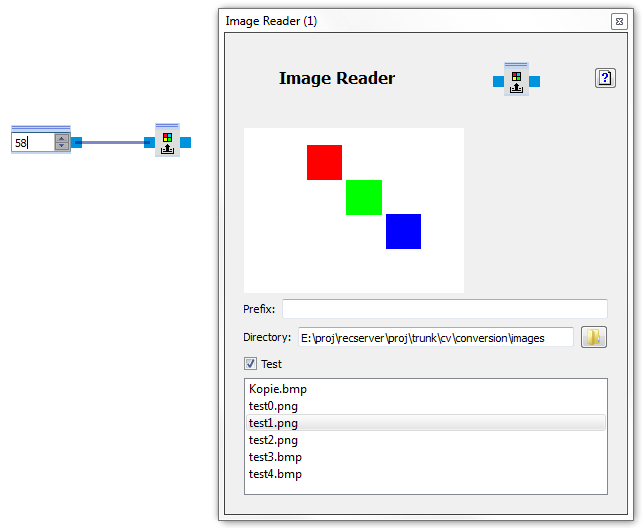
When activating "Test" a test image sequence is generated.
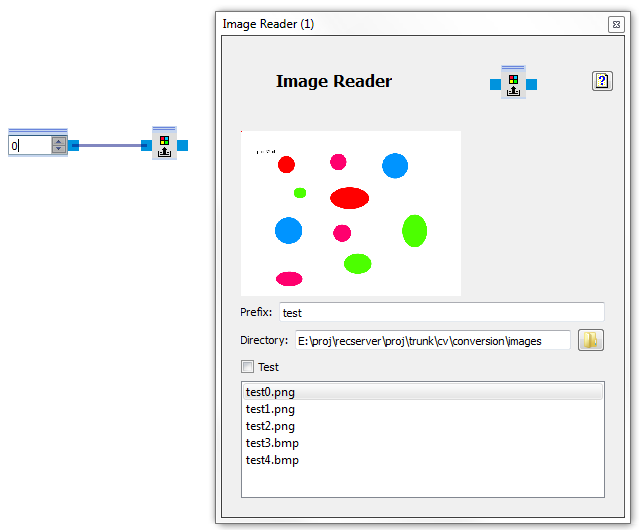
By giving a prefix the search for images is constrained. In this example only the "test" images have been found. "Kopie.bmp" is not in the list because of the not fitting prefix.