|
<< Click to Display Table of Contents >> Dialog |
  
|
|
<< Click to Display Table of Contents >> Dialog |
  
|
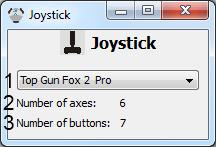
1 |
List of available joysticks |
The combo box contains an entry for every joystick available at this computer. This list is updated whenever a new joystick is attached are detached from this computer. By selecting a joystick its buttons and axes become available through the corresponding function blocks. |
2 |
Number of axes |
The number of axes of the selected joystick. |
3 |
Number of buttons |
The number of button of the selected joystick. |