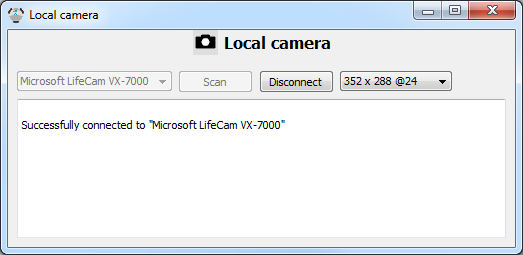|
<< Click to Display Table of Contents >> Dialog |
  
|
|
<< Click to Display Table of Contents >> Dialog |
  
|
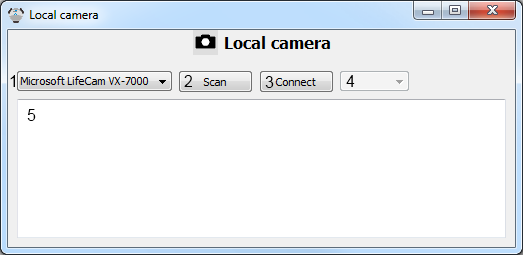
1 |
List of available cameras |
All cameras attached to the system are shown here. The list is updated when a new camera is attached to or removed from the computer. |
2 |
Scan |
Update the list of available cameras. |
3 |
Connect/Disconnect |
Establish/Close a connection to the selected camera. |
4 |
Resolution/Color depth |
Coose the resolution and color depth here. All resolutions supported by the camera are available. |
5 |
Message window |
Display of various message in text form. |
After selecting a camera a connection must be established. Than it is possible to set the resolution.