|
<< Click to Display Table of Contents >> Dialog |
  
|
|
<< Click to Display Table of Contents >> Dialog |
  
|
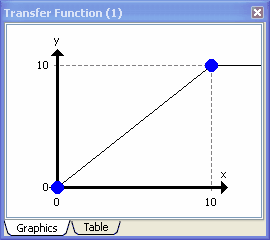
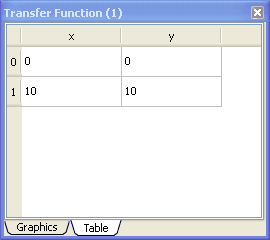
With the dialog of the Transfer function function block it is possible to define interpolation points for the mapping y(x). The default interpolation points are
p0 = ( x0, y0 ) = ( 0, 0 )
p1 = ( x1, y1 ) = ( 10, 10 )
These points define the following mapping y(x)
y = y0 if x <= x0
y = x if x > x0 and x <= x1
y = y1 if x > x1
Boundaries
p0 = ( x0, y0 ) is the first interpolation point
pn = ( xn, yn ) is the last interpolation point
If x < x0: y = y0
If x > xn: y = yn
Mapping
If we have a list of interpolation points p0, p1, ... pn the mapping y(x) is given by:
y = y0 if x <= x0
y = ( y1 - y0 ) / ( x1 - x0 ) * ( x - x0 ) + y0 if x > x0 and x <= x1
y = ( y2 - y1 ) / ( x2 - x1 ) * ( x - x1 ) + y1 if x > x1 and x <= x2
...
y = yn if x > xn
Move points
Interpolation points can be moved, added and removed. To move an interpolation points you can use the Graphics-View and move the points with the mouse pointer. In the Table-View the x,y values of the interpolation points can be edited. The x value of an interpolation point can never be smaller than the x value of the earlier interpolation point and never be greater than the x value of the following interpolation point.
Adding points
In the Graphics-View you can add a new point anywhere by using the context menu available by clicking with the right mouse button.
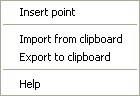
In the Table-View the context menu is available by clicking with the right mouse button into a row.
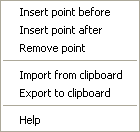
You can choose to insert the new point before or after the current row.
Delete points
Points are deleted in both the Graphics-View and the Table-View via the context menu after right mouse click onto a point or row. If there is only a single interpolation point left, the function for deleting this point is deactivated.
Import/Export of interpolation points
The clipboard can be used to import and export the list of interpolation points. By this data can be exchanged with programs like Excel or Matlab. The function for Import/Export is available via the context menu in both the Graphics and Table-View.