|
<< Click to Display Table of Contents >> Dialog |
  
|
|
<< Click to Display Table of Contents >> Dialog |
  
|
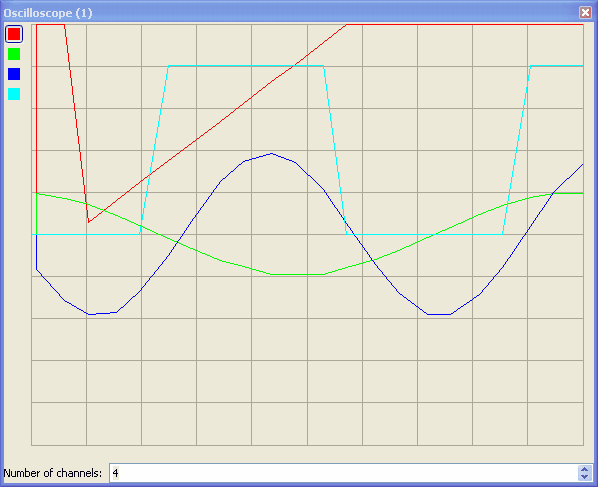
The dialog visualizes the signals on the channels.For every channel, settings can be changed, like amplification, e.g. It is also possible to deactivate single channels.
Right-click options
By right clicking on the message window, a set of options are available. These include
| 1. | Enabling/Disabling, modifying Time, Amplification and Trigger values for all channels at once. |
| 2. | Enabling/Disabling, modifying Time, Amplification and Trigger values for particular channels. |
| 3. | Copy the output of the scope as an Image. The copied image can be pasted in programs like Paint etc. |
| 4. | Copy the output of the scope as data. The copied data can be pasted in programs such as Microsoft Excel, OpenOffice Calc etc. |