|
<< Click to Display Table of Contents >> Navigate in sub-programs |
  
|
|
<< Click to Display Table of Contents >> Navigate in sub-programs |
  
|
At startup a sub-programs zoom level is chosen so that the whole program is visible.
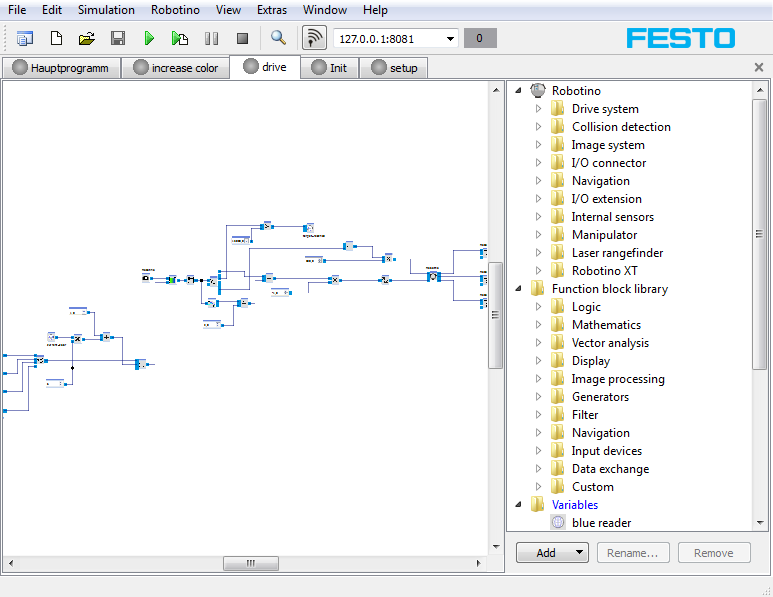
You can get this fitted view by the menu entry "View„Fit" or by pressing "f" which stands for "fit". This functionality is also available by the sub-programs context menu.
To view an area with its original size (zoom level 1) find a free area within the target area, click the left mouse button and chose "Original size".
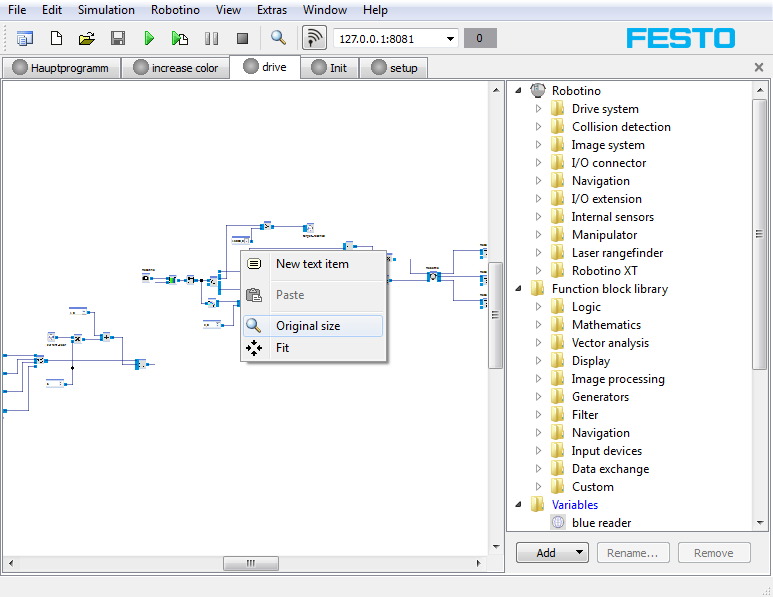
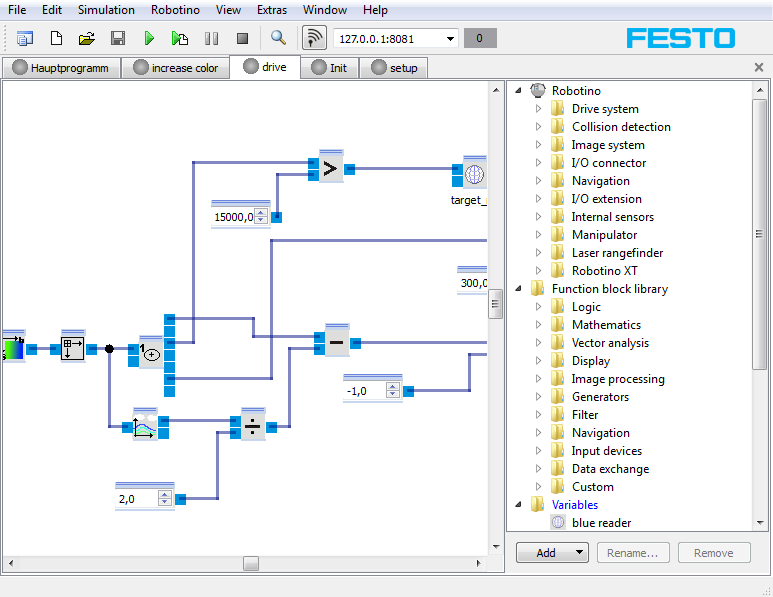
To move the view:
| • | click the middle mouse button |
| • | hold Ctrl + left click in a free area |
| • | use the arrow keys |
To zoom in/out:
| • | use the mouse wheel |
| • | F3 or Shift + F3 |
| • | menu View or the sub-programs context menu |