|
<< Click to Display Table of Contents >> Dialog |
  
|
|
<< Click to Display Table of Contents >> Dialog |
  
|
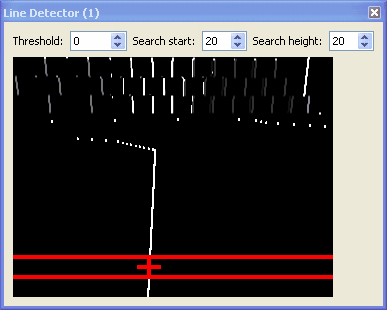
The area which is search for a line is marked by the horizontal red lines. The bottom line marks the "Search start". The top line marks "Search start" + "Search height".
The red + marks the dark to light edge of the line seen from left to right.