|
<< Click to Display Table of Contents >> Adding own models to the library |
  
|
|
<< Click to Display Table of Contents >> Adding own models to the library |
  
|
The "My Models" folder in the model library is designed for the user's own models. The user can generate own models from group objects or VRML models.
To do so, VRML models need to be dragged and dropped into the scene from the Windows Explorer and adjusted in terms of scaling and alignment. Own models can also be generated from group objects.
Note: VRML models that have not yet been saved to the library cannot be combined to form a group with other models.
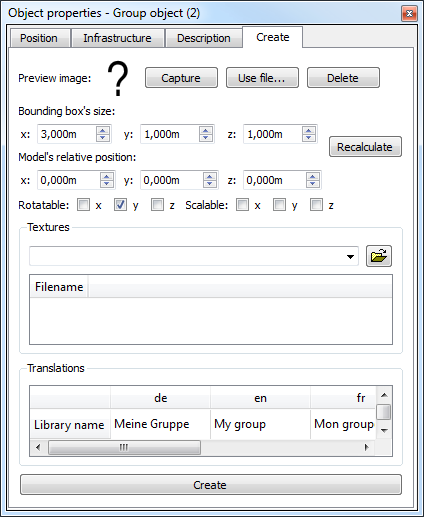
Creating models
On the "Create" tab or under "Edit" in the Object Properties box, you can also recalculate and adjust the bounding box. It is also possible to define the name of the model as displayed in the library in different languages. The "Capture" button under "Preview image" serves to create a small screenshot of the current view. To use an image from a file, click "Use file...". Click "Delete" to delete the preview image.
You can also define whether users can rotate or scale the new model. By default, models are not scalable and can only be rotated around the Y-axis.
Under "Textures" you can specify a directory that contains the textures referenced in the model so that these are adopted for the model itself.
If you click "Create" the new model is saved in the file system, under the subdirectory "Festo/LabCreator/My Models" of the directory of profiles of the logged on user. LabCreator first generates a unique identifier which at this stage can still be modified by the user. The model's file name is made up of the identifier and the extension "vrmdl". You cannot change the identifier later on!