|
<< Click to Display Table of Contents >> Translating with the help of the Linguist |
  
|
|
<< Click to Display Table of Contents >> Translating with the help of the Linguist |
  
|
The Linguist is included with the Trolltech Qt toolkit. It is the standard tool for translating Qt applications. Since the Qt licence permits including the Linguist in the scope of delivery, it is no problem to create translations yourself. You will find it under the name of "linguist.exe" in the subfolder "bin" of the installation folder.
First you should make a copy of the TS file. To do so, copy "rec_vrlab_untranslated.ts" and save it as "rec_vrlab_it.ts" for "rec_vrlab" and Italian as target language. This can only be opened in the Linguist. Then you should first of all set the target language in "Translation File Settings..." in the "Edit" menu:
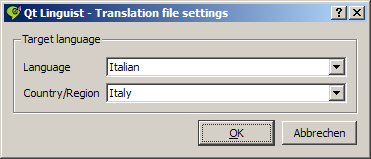
Setting the target language
Now the Linguist displays all the English texts for the module and awaits your translation:
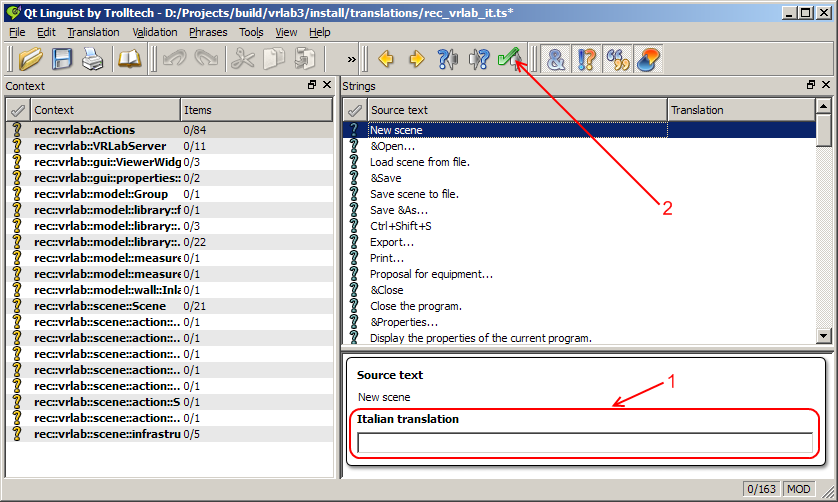
Entering translations
For each string, you must first enter the translation in the line at the bottom (1); click the button with the green checkmark (2) to adopt the text. Save the TS file as soon as you have translated all the texts. Based on this you can generate a QM file which can be used by LabCreator. To do so, select "Release As..." in the "File" menu. In this case the file should have the name "rec_vrlab_it.qm". Ensure that the file is located in the same folder as all the other QM files.
Next time you start up LabCreator, the choice of languages should also include an Italian translation.