|
<< Click to Display Table of Contents >> Video export |
  
|
|
<< Click to Display Table of Contents >> Video export |
  
|
Note: For all the features of this function to be available (including all the codecs), you should have the latest version of Windows Media Player installed on the computer.
Apart from playing the animation, you can also export flight animations as Windows Media video files (WMV), All you need to do for this is click ![]() .
.
In the window that opens next, the user can set whether the video should include the ground and the background colour gradient.

Configuration of the video output
Click "OK"; the window that opens next allows you to set the video encoder:
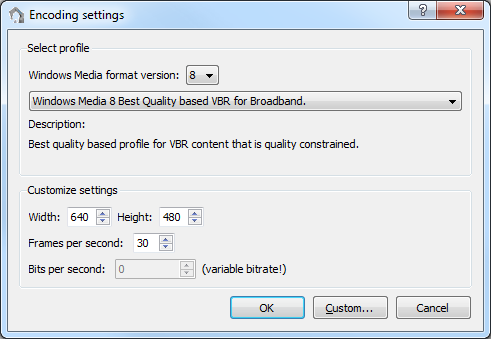
Configuration of the encoder (predefined profile)
The window shows the predefined system profiles. They are available in two versions: Windows Media 7 and Windows Media 8. The version can be selected at the top, under "Windows Media format version". All the available profiles are listed there.
All profiles come with predefined resolutions, frame rates and bit rates, which can be modified by the user at a later stage.
In order to take full advantage of the benefits of the new codecs of Windows Media Version 9, you need to generate a profile manually. Click "Custom..." to get to the relevant dialog box.
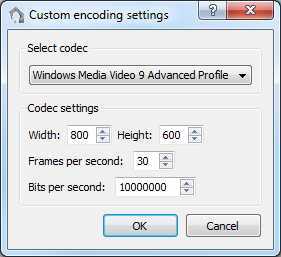
Manual configuration
The video codecs available are listed under "Select codec". Here it is mandatory to adjust the resolution, frame rate and bit rate, since there are no predefined values. After clicking OK, all you need to do is enter the name and path of the target file, and the export process begins. The user can watch the video encoding progress on a progress bar. The process can be aborted at any point in time. If the user aborts the process and a file already exists, this may be overwritten all the same.
Note: generating the video file may take a long time, depending on the resolution, frame rate and bit rate you selected.