|
<< Click to Display Table of Contents >> Image processing (1) |
  
|
|
<< Click to Display Table of Contents >> Image processing (1) |
  
|
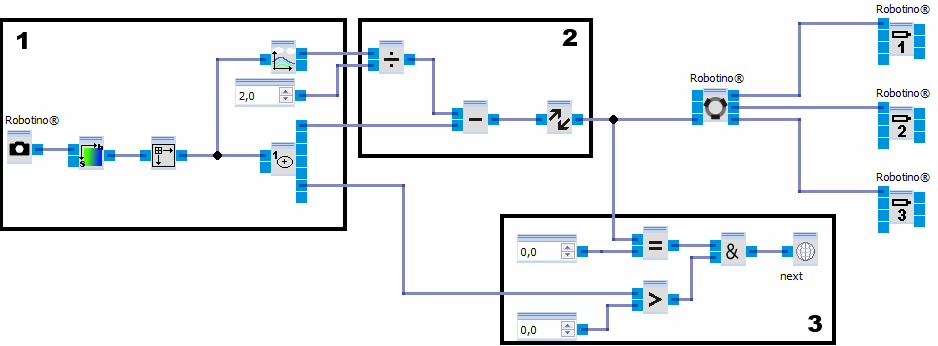
The Color range finder is used to extract the colored object from the camera image (in this example the colored object is a red cylinder).
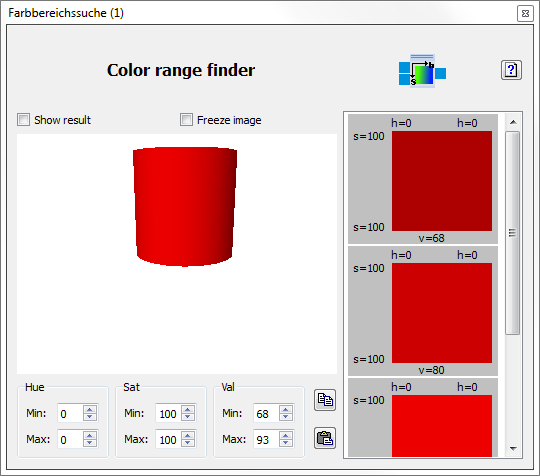
The downstream Filter is a Maximum-Filter which combines slightly separated regions.
The Segment tracker calculates the coordinates of the red cylinder.
![]()
The Image information gives us the image width and height after the filter operation. These values are needed to calculate the Set-point.