|
<< Click to Display Table of Contents >> Toolbar |
  
|
|
<< Click to Display Table of Contents >> Toolbar |
  
|
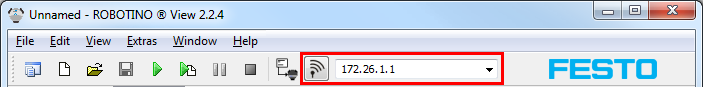
You can find the IP address input field and connect button within the main tool bar. The IP address input and connect button refer to the first Robotino device in the list of devices in the device manager. The function of the IP address input field and the connect button is identical to the one in the device dialog.