|
<< Click to Display Table of Contents >> Main dialog |
  
|
|
<< Click to Display Table of Contents >> Main dialog |
  
|
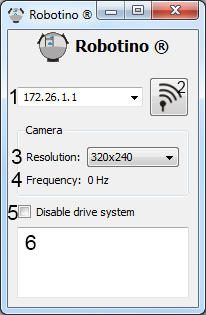
The dialog of the Robotino device will be shown after double-clicking on the Robotino device.
1 |
IP address input |
Robotino's default IP address is 172.26.1.1. If you want to connect to Robotino Sim (running on the same computer as Robotino View) the IP address is 127.0.0.1:8080. 8080 is the port number, at which the Robotino server listens to incoming connections. If more than one Robotino is simulated, the port number can be higher. |
2 |
Connect button |
By clicking on this button a connection to Robotino will be established or closed. |
3 |
Resolution |
The requested resolution of images taken by Robotino's camera. |
4 |
Frequency |
Frequency of image updates |
5 |
Disable drive system |
If checked, Robotino's motors are deactivated |
6 |
Message window |
Display of various message in text form. |