|
<< Click to Display Table of Contents >> LabCreator server |
  
|
|
<< Click to Display Table of Contents >> LabCreator server |
  
|
The LabCreator model library is accessible online via the LabCreator server. It contains the models of the local library and more; in addition, every user who has access can upload own models which can then be used by other users. We therefore strongly recommend you use this library whenever possible and resort to the local library only in exceptional cases (e.g. when the Internet connection fails or you do not have access to the server).
You can set the access data for the server in the Options dialog box. We also recommend you activate "auto connect" to ensure the online model library is used right from the start.
Registration is generally not required to set up a connection. Connection without authentication implies that you will only be able to download models from the server. Uploading your own models is only possible if you have a user account.
The connection status is shown in the bottom right corner of the program window (![]() - no connection,
- no connection, ![]() - connection). Right-click this symbol to open a menu for setting up or cutting a connection.
- connection). Right-click this symbol to open a menu for setting up or cutting a connection.
First a preview is downloaded for each model that is available. The size of previews is usually only a few kBytes. The user only downloads the respective complete model when he/she needs it; it is saved in a directory on the local hard disk so that the user does not need to download it again later. If there are new versions of models that have already been downloaded, the user is notified of this a few seconds after program startup. He/she can then download all the new versions and replace the old ones. If the user does not update at that point in time, he/she can do so later via the model library by right-clicking the model and selecting the corresponding function from the context menu (see illustration).
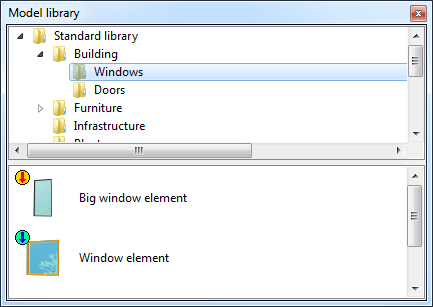
"Big window element" can be updated.
"Window element" can be downloaded.