|
<< Click to Display Table of Contents >> Walls, windows, doors |
  
|
|
<< Click to Display Table of Contents >> Walls, windows, doors |
  
|
Apart from simple models and Festo training systems, it is also possible to add walls, windows and doors to the room. Walls are created with the "Create wall" tool ![]() . The position and alignment of the wall segments is determined by the position of two check points on the X-Z level. To create a complete wall, it suffices to position the check points one after the other by clicking with the mouse.
. The position and alignment of the wall segments is determined by the position of two check points on the X-Z level. To create a complete wall, it suffices to position the check points one after the other by clicking with the mouse.
Click the right mouse key to finish wall creation.
| • | If the wall has at least three segments, a context menu opens. Here the user can choose whether the room should be closed or not, or whether to continue wall creation. |
| • | The menu does not open with less than three segments, since there is no room that could be closed in that case. |
During wall creation the lengths and angles of all segments are measured.
The position and alignment of the segments can be modified by manipulating the check points. Individual wall segments can also be moved directly.
Collision monitoring is run during wall creation as well, i.e. it is not possible to draw wall segments right through other objects. When closing the wall, the last segment is inserted. A warning message appears if collisions occur here, and the user can decide on how to proceed.
It is also possible to delete individual segments. However, it is not possible to re-insert a deleted wall segment (except with the Undo function).
Note: Since the right mouse key is already assigned when creating walls, automatic switching to the "Move camera" tool is deactivated.
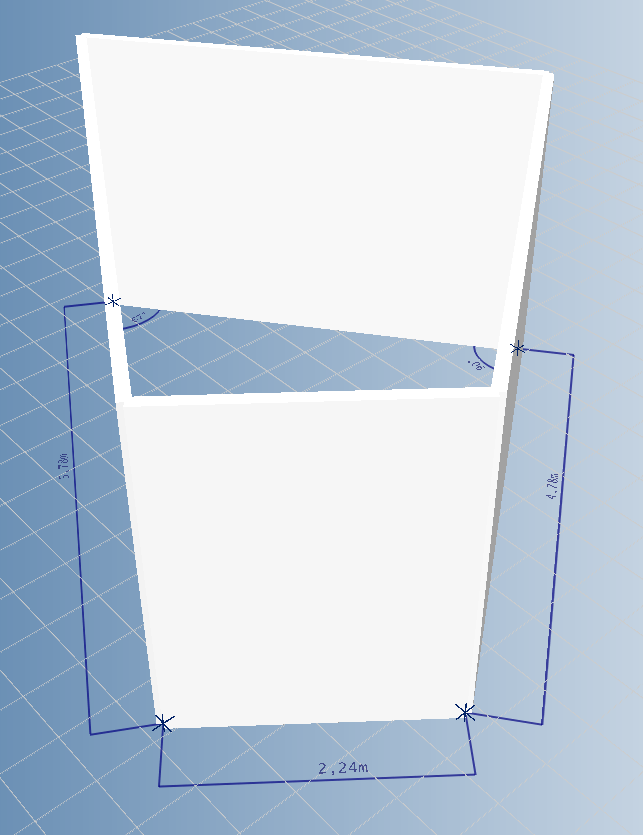
A wall consisting of four segments including dimensions
You can, of course, also add windows and doors to the walls. The corresponding models can be found under "Building/Windows" and "Building/Doors" in the standard library. They can be drawn into the scene, like other models, too; as soon as one of these objects is located in the immediate vicinity of a wall segment, it will be inserted there. Windows and doors cannot be positioned randomly in the scene! However, they can be moved around within the wall segment; the scaling function allows you to accurately set the thickness, height and width.
A speciality of the doors is that they open as soon as the camera approaches.

Individual wall segment with different windows