|
<< Click to Display Table of Contents >> Angle measurement |
  
|
|
<< Click to Display Table of Contents >> Angle measurement |
  
|
Measuring angles is similarly simple to measuring distances: first select the "Angle measurement" tool. Next select the angular point and two points on the X-Y level that define the directions by clicking with the mouse. In this case, too, you can of course change the positions of the points and the labelling at a later stage. If you wish, you can also have the obtuse angle displayed.
Dimensions can be hidden by the user.
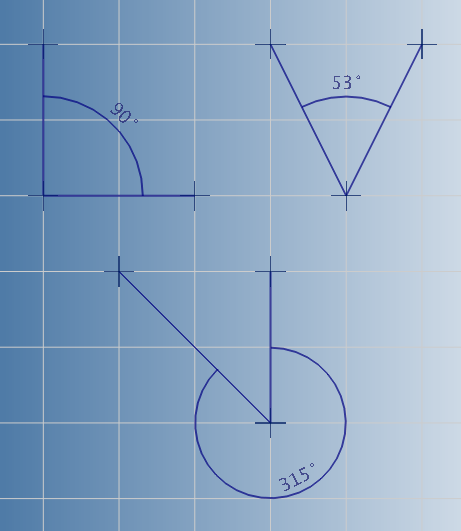
Various acute and obtuse angles