|
<< Click to Display Table of Contents >> Interlink function blocks |
  
|
|
<< Click to Display Table of Contents >> Interlink function blocks |
  
|
By connecting output connectors to input connectors of function blocks, data is passed from the function blocks output to the others function block input. The connection is visualized by a line called network. A network is always connected to exactly one output connector and at least one input connector.
The current sub-program example contains an "Arbitrary Waveform Generator" and a "Counter Up" function block. Connect the "Arbitrary Waveform Generator" output to the upper input of "Counter Up".
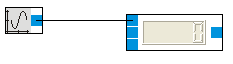
Do a left mouse click on the "Arbitrary Waveform Generator" output connector. By this you are creating a net line which is attached to the "Arbitrary Waveform Generator" output and with the other end to the mouse pointer.
By clicking with the left mouse button somewhere in the sub-program you can create net point. To create the network click on the upper input of "Counter Up".
To delete a net point mark it by doing a left click on it and press Del.
To erase a net line mark it by doing a left click on it and press Del. This might erase the whole network.