|
<< Click to Display Table of Contents >> Global variables |
  
|
|
<< Click to Display Table of Contents >> Global variables |
  
|
Global variables can be read and written in every subprobram of a project; in the main program they can be used in the transition conditions.
In the main program view the variable management is located on the right side. It enables you to add, remove and rename variables and to assign initial values to them.
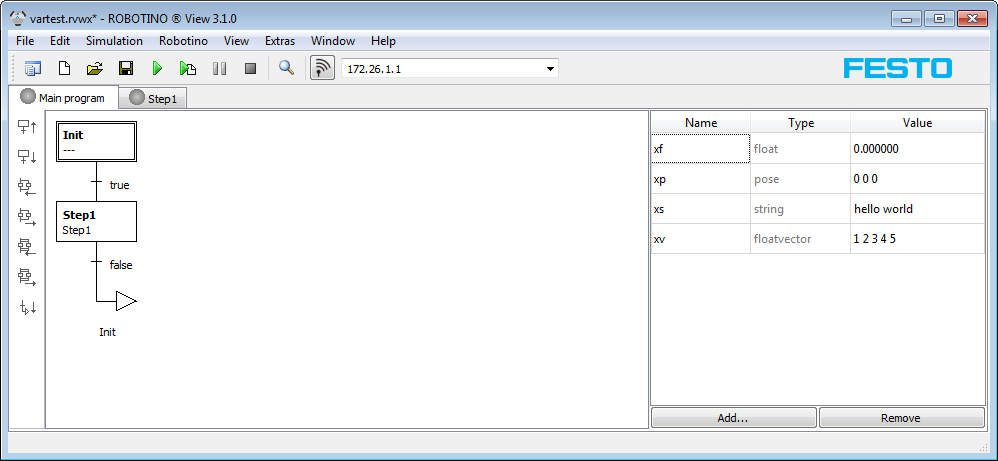
Main program with variable management
Global variables have one of the following types
| • | Floating point number (float) |
| • | Position with orientation (pose) |
| • | String (string) |
| • | Vector of floating point numbers (floatvector) |
The type of the global variable is set when creating a new global variable by pressing the Add button. After creating a global variable function blocks for reading and writing the global variable are available in the subprograms functionblock library.
The value of a global variable of type pose is represented by three floating point numbers separated by white-space. The first number is the x-coordinate. The second number is the y-coordinate. The third number is the orientation in degrees.
The value of a global variable of type floatvector is represented by floating point numbers separated by white-space.