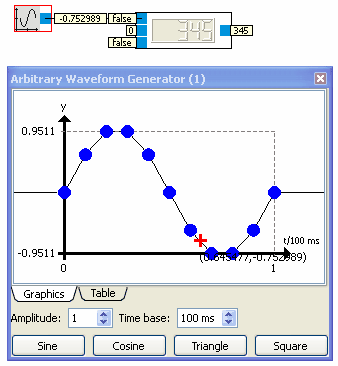|
<< Click to Display Table of Contents >> Execute a sub-program |
  
|
|
<< Click to Display Table of Contents >> Execute a sub-program |
  
|
After connecting the "Arbitrary Waveform Generator" to the "Counter Up" you can start simulation of the sub-program by clicking „Start" ![]() shown in the tool bar.
shown in the tool bar.
You can display the values generated by the "Arbitrary Waveform Generator" and "Counter Up" by selecting View ![]() Show Connector Values or by pressing Ctrl + D.
Show Connector Values or by pressing Ctrl + D.
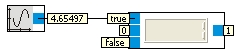
You can see the "Arbitrary Waveform Generator" generating values between 0 and 10. "Counter Up" increments its output when the input changes from false (0) to true (>0). At the moment this only happens when starting the sub-program. See type conversion to read how floating point numbers are converted to boolean. Furthermore it is very unlikely that the "Arbitrary Waveform Generator" output matches exactly to 0.
To see the counter counting, select square from the "Arbitrary Waveform Generator" dialog. The generated output is now in the range -1 to 1.