|
<< Click to Display Table of Contents >> Execute the main program |
  
|
|
<< Click to Display Table of Contents >> Execute the main program |
  
|
By clicking on „Start" ![]() in the tool bar, simulation of the currently visible program is started. If the sub-program "Step1" is visible only "Step1" is simulated. "Step1" is part of the main program, which can be simulated as well.
in the tool bar, simulation of the currently visible program is started. If the sub-program "Step1" is visible only "Step1" is simulated. "Step1" is part of the main program, which can be simulated as well.
Use the Program selector to make the main program the current program.
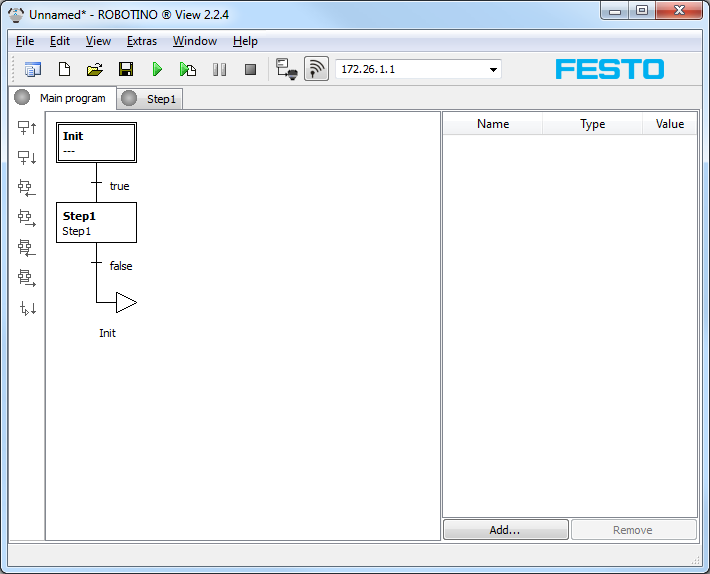
By clicking on „Start" ![]() in the tool bar simulation of the main program is started. The Init step is run only once, because the transition condition following the Init step is true. As the transition condition following Step1 is constantly false, Step1 and the sub-program assigned to it (also called Step1) is executed.
in the tool bar simulation of the main program is started. The Init step is run only once, because the transition condition following the Init step is true. As the transition condition following Step1 is constantly false, Step1 and the sub-program assigned to it (also called Step1) is executed.
You can always start simulation of the main program no matter which via is currently visible, by clicking the "Start main program" button ![]() in the tool bar.
in the tool bar.