|
<< Click to Display Table of Contents >> Function block library |
  
|
|
<< Click to Display Table of Contents >> Function block library |
  
|
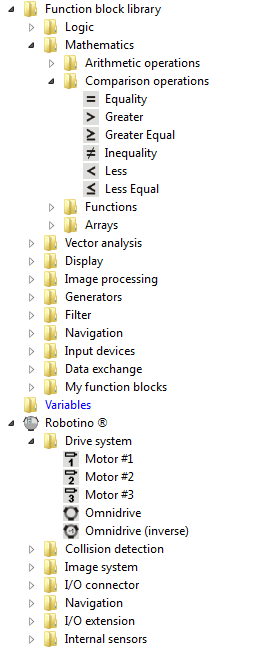
The folder function block library contains function blocks that are available in every project. Currently visible are the function blocks Equality, Greater ... Less Equal from the sub folder Comparison operations.
The folder Robotino® contains function blocks that are provided by the "Robotino®" device. A new project always contains one "Robotino®". Currently visible are the function blocks "Motor1" to "Omnidrive (inverse)" from the folder "Drive system".
The folder Variables contains function blocks to read and write global Variables.
You can add function blocks via Drag&Drop to the current sub-program.
Function blocks of devices are bound to concrete hardware resources. "Motor1" is available once on Robotino. Therefore you can add "Motor1" only once to a sub-program. If "Motor1" had been added to a sub-program already, the icon of "Motor1" in the function block library is gray.